LINE BK Communication channel
SMS
LINE BK SMS official sender name is “LINEBK” (with no space) only.
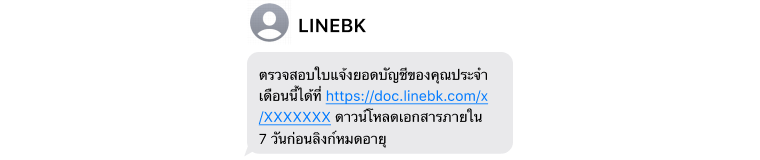
LINE BK has no policy for sending SMS with attached links except:
1. Sending information as requested by customers via LINE BK channels.
2. Activities prescribed by LINE BK as follows:
- Request support documents for income calculation for loan approval.
- Send documents related to loan application.
- Send official documents related to LINE BK loan products.
- Credit limit increase or decrease.
- Credit limit renewal or cancellation.
- Close LINE BK loan account.
- Notify the update of terms and conditions for LINE BK loan products.
- Send the debt relief program offer and related documents.
- Notify customers to update their contact information and contact address.
The domain for LINE BK official email is @linebk.com only, for example, noreply@linebk.com.
For insurance product, the email domain @kasikornlinebroker.com is used for sending insurance documents to the email provided by customers during the insurance application process.
LINE BK has no policy for sending email with attached links except:
1. Sending information as requested by customers via LINE BK channels.
2. Activities prescribed by LINE BK as follows:
- Request additional documents for income calculation for loan approval.
- Send the debt relief program offering and related documents.
LINE BK website
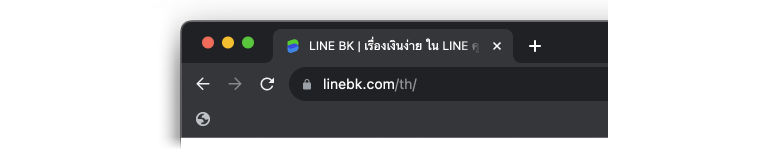
The official website of LINE BK is www.linebk.com (the URL must have https://), and the IP address bar displays a "lock" icon.
URL and short link for LINE BK
Short link to access LINE BK via LINE application
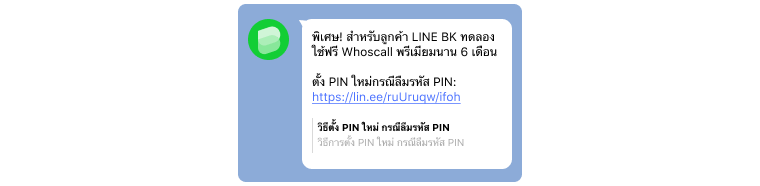
- LINE BK short link is in the format https://lin.ee/xxx (xxx will change based on the system).
Links for sending official documents
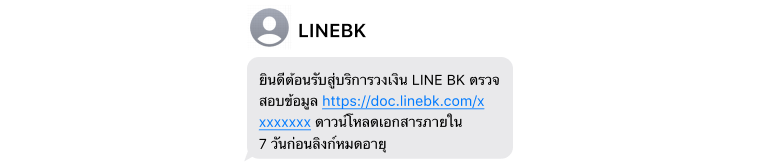
- LINE BK uses the link https://doc.linebk.com/xxx (xxx will change based on the system) for sending official documents to customers only.
Links for requesting additional documents
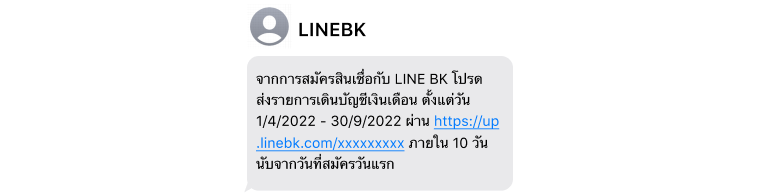
- LINE BK uses the link https://up.linebk.com/xxx (xxx will change based on the system) to request additional documents for income calculation for loan approval only.
Social media channels

If you wish to recheck or reconfirm LINE BK communication channels, please contact LINE BK via LINE BK Official Account by going to the "Home" page in LINE application, tap "Add Friends" icon at the upper right corner on the screen, select "Search" and type @linkbk or select "QR code" and scan the QR code below to add LINE BK Official Account as LINE friend. Then, type @linebk in the chat to directly check information with LINE BK team.
